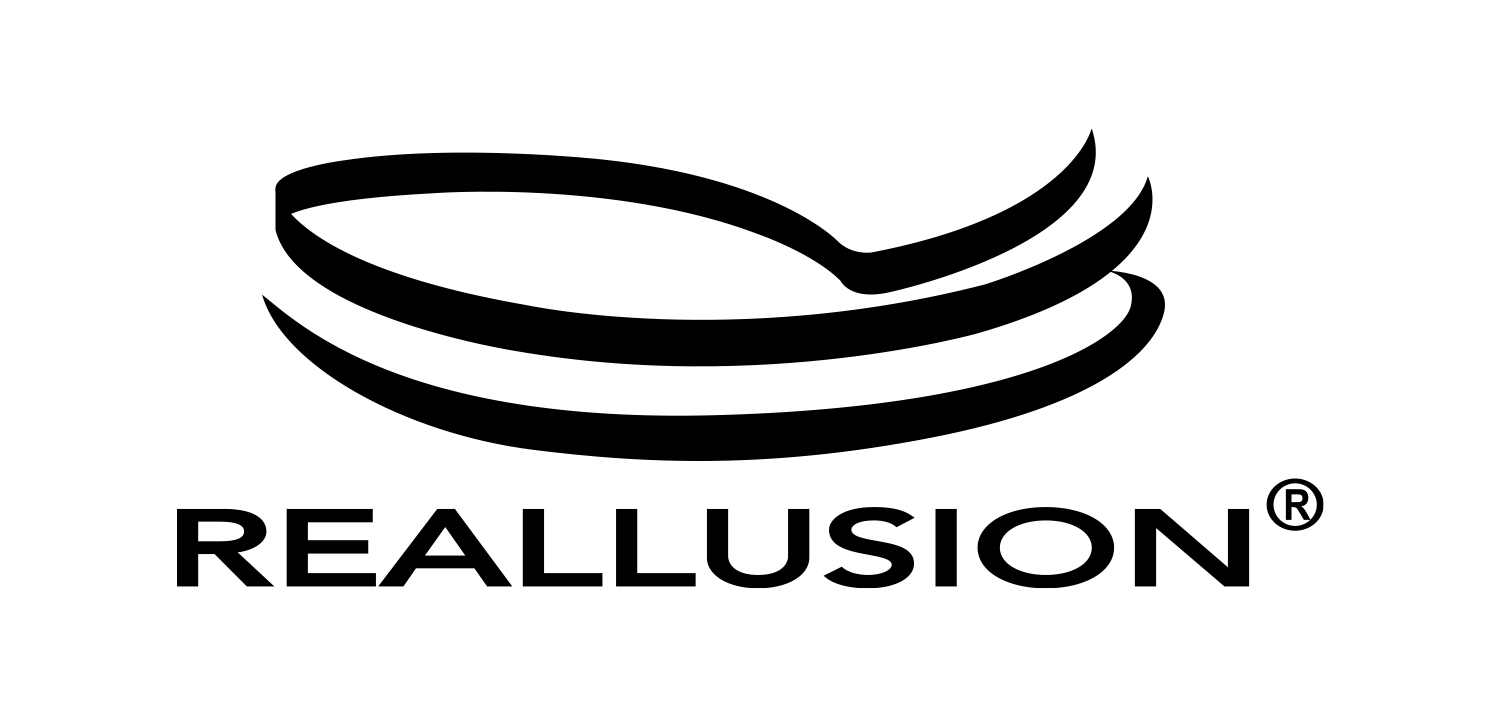
Reallusion iClone: Complete Review
AI-enhanced 3D character animation platform
Reallusion iClone Analysis: Capabilities & Fit Assessment for AI Design Professionals
Reallusion iClone positions itself as an AI-enhanced 3D character animation platform targeting the expanding intersection of traditional animation workflows and modern AI-assisted content creation. With over 20 years in the 3D animation tools market[58], the vendor addresses the fundamental challenge facing AI Design professionals: creating high-quality character animations without extensive technical expertise or prohibitive time investments.
The platform's core value proposition centers on democratizing professional-grade character animation through AI-assisted workflows, particularly for organizations lacking dedicated 3D animation teams. Customer evidence from Yarnhub Animation Studios demonstrates this accessibility, enabling weekly 3D film production cycles that would be "impossible in Blender alone"[49]. This positions iClone within the broader AI character generator market, which analysts project will expand from $1.5 billion in 2024 to $12.5 billion by 2034[1].
For AI Design professionals evaluating animation solutions, iClone represents a middle-ground approach—more sophisticated than purely AI-native platforms like Character.AI[6] but more accessible than enterprise-grade solutions like NVIDIA Omniverse ACE[35]. The platform's AccuPOSE technology leverages machine learning trained on ActorCore's motion database to enable natural character posing from minimal inputs[58], addressing the time-intensive workflows that traditionally require specialized animation expertise.
The target audience assessment reveals iClone's strongest fit among indie studios (1-5 person teams), architectural visualization firms requiring crowd simulation capabilities[44], and short-film producers needing efficient dialogue animation workflows[72]. However, enterprise deployments present additional complexity, requiring substantial hardware optimization investments to achieve documented performance improvements[69][55].
Reallusion iClone AI Capabilities & Performance Evidence
iClone's AI functionality centers on three primary capabilities: intelligent asset discovery, automated character posing, and motion optimization. The AI Smart Search feature operates across 100+ languages for asset discovery, though performance metrics remain unvalidated in its current beta status[40]. More substantiated is the AccuPOSE technology, which applies deep learning to character positioning based on ActorCore's extensive motion database[58].
Performance validation from documented customer implementations reveals significant efficiency gains in specific use cases. Cris Marchal's game development case demonstrates substantial pre-production time savings through Motion Director's game-style animation controls[61][68]. The most compelling performance evidence comes from hardware-optimized deployments: customers report 4.5× rendering acceleration when paired with ASUS ESC4000-E10 servers, reducing demo production timelines from 18 to 4 hours[45][69].
The platform's competitive positioning within the AI animation landscape shows both strengths and limitations. While iClone excels in cross-platform interoperability through FBX export to Unreal Engine and Unity pipelines[64], it lacks the cloud-based collaboration capabilities increasingly expected in modern design workflows[66]. Customer reviews consistently highlight the real-time preview capabilities and reduced learning curves compared to traditional 3D animation tools[42][55].
Motion editing represents a particular strength, with non-destructive clip editing and curve filters enabling iterative animation refinement[58]. Facial animation capabilities receive positive customer feedback, though users report that AccuLips requires manual tweaking for optimal lip-sync accuracy[72]. The crowd simulation functionality supports 200+ characters with LOD optimization, addressing architectural and urban visualization needs[44].
Customer Evidence & Implementation Reality
Customer satisfaction analysis reveals a consistently positive pattern across documented implementations, with users praising accessibility for non-technical professionals. Rahmat K.'s G2 review highlights a critical advantage: "iClone runs on average PCs where other tools choke, cutting our hardware costs"[42]. This accessibility factor emerges repeatedly in customer feedback, particularly among indie developers and smaller studios.
Implementation experiences vary significantly based on organizational scale and existing technical infrastructure. Success patterns show higher adoption rates among studios with established 3D pipelines versus those without animation experience[49][55]. The Yarnhub team's experience demonstrates optimal use case alignment, where iClone's auto-rigging capabilities enabled production schedules impossible with manual workflows[49].
Common implementation challenges center on integration complexity and documentation gaps. Users report Unreal Live Link integration instability issues[55], while asset management receives criticism for disorganized content libraries[43]. Support experience feedback presents mixed results, with some customers reporting delays in resolving version compatibility issues[55][67].
The phased adoption pattern emerges as a successful implementation strategy. Martin Klekner's YouTube creation workflow illustrates effective incremental adoption, starting with motion layers to reduce animation polish time[70]. Similarly, Onur Erdurak's architectural visualization work demonstrates crowd simulation value for complex urban scenes[44], suggesting that specialized feature adoption often precedes full platform integration.
Success enablers consistently include hardware optimization, dedicated training periods, and realistic scope definition. The documented case studies reveal that organizations achieving 4.5× performance improvements typically invest $20,000-$50,000 in server infrastructure[69], highlighting the gap between entry-level adoption and enterprise-scale performance requirements.
Reallusion iClone Pricing & Commercial Considerations
Pricing structure analysis reveals complexity that requires careful evaluation for budget planning. Sources indicate conflicting pricing information, with iClone listed at both $399[58] and $599 for perpetual licenses, alongside subscription options like the $199/year 3D Essentials Plan[59]. This pricing variability necessitates direct vendor consultation for accurate cost assessment.
Investment analysis extends beyond software licensing to encompass infrastructure requirements. Customer evidence demonstrates that optimal performance requires substantial hardware investments, with case studies showing $20,000-$50,000 server deployments for enterprise rendering[69]. Minimum viable configurations require 12GB VRAM graphics cards, typically necessitating $1,500+ workstation investments[47][49].
Commercial terms include ongoing costs through version updates. The upgrade policy requires paid updates (such as $199 for iClone 7 to 8 transitions), while content licensing through ActorCore represents additional expense[59]. Total cost of ownership calculations must factor these recurring costs alongside initial software and hardware investments.
ROI evidence from documented implementations varies by use case and scale. While specific ROI figures require validation, case studies like Cris Marchal's game development work demonstrate measurable pre-production time savings[61][68]. The 4.5× rendering improvement documented in hardware-optimized deployments provides quantifiable efficiency gains for organizations with appropriate infrastructure investments[45].
Budget fit assessment reveals iClone's positioning between accessible individual licenses and enterprise-scale implementations requiring significant infrastructure investments. Organizations must evaluate whether their animation volume and quality requirements justify the hardware investments necessary for optimal performance, or whether entry-level adoption meets their immediate needs.
Competitive Analysis: Reallusion iClone vs. Alternatives
iClone's competitive landscape analysis reveals distinct positioning within the broader AI character animation market. Compared to enterprise-grade platforms like NVIDIA Omniverse ACE[35] and Soul Machines[27][36], iClone offers more accessible pricing and lower technical barriers to entry. However, it lacks the advanced conversational AI capabilities and cloud-based deployment options that characterize premium enterprise solutions.
Against mid-tier competitors like Adobe Character Animator[4], iClone differentiates through superior real-time rendering capabilities and cross-platform export functionality[64]. Customer evidence consistently shows preference for iClone's real-time workflows compared to traditional tools[49][58], though Adobe's broadcast graphics integration may appeal to different use cases.
The emergence of AI-native platforms presents competitive pressure from multiple directions. Character.AI's 15 million user base[6] demonstrates market appetite for accessible AI character creation, while open-source alternatives like Blender's AI rigging add-ons show 300% year-over-year growth[10]. These developments suggest potential market pressure on mid-tier solutions like iClone.
Competitive strengths include hardware optimization partnerships, particularly the documented NVIDIA RTX A6000 compatibility[45], and established export pipelines to major game engines[64]. The Motion Director's AI behaviors provide specific advantages for indie game developers[54], while facial puppeteering tools serve short-film production needs[72].
Competitive limitations include the lack of cloud-based collaboration capabilities that increasingly define modern design workflows[66]. Additionally, proprietary formats create vendor lock-in concerns[55][58], while the learning curve for advanced features may deter users seeking simpler AI tools.
Implementation Guidance & Success Factors
Successful iClone implementations typically follow a phased approach beginning with specific use case validation. Organizations should start with crowd simulation for architectural visualization[44] or basic character animation for content creation[49] before expanding to advanced rigging and facial animation workflows.
Resource requirements vary significantly based on intended scope. Minimum viable implementations require dedicated 3D workstations with 12GB VRAM graphics cards[47], while enterprise deployments may justify $75,000 hardware investments for 4.5× performance improvements[30]. Implementation timelines typically span several weeks for pipeline integration, particularly when connecting to existing Blender workflows via GoZ[61][71].
Technical prerequisites include hardware compatibility assessment and workflow integration planning. The documented ASUS ESC4000-E10 server case study[30] provides a template for enterprise-scale optimization, while individual creator implementations like Martin Klekner's YouTube workflow[70] illustrate entry-level adoption patterns.
Success enablers consistently include realistic expectation setting regarding learning curves and hardware requirements. Customer evidence shows higher satisfaction rates when organizations invest in proper hardware optimization[45] and allocate sufficient training time for advanced features[55]. The integration complexity with some platforms, particularly Unreal Live Link stability issues[55], requires contingency planning.
Risk mitigation strategies should address vendor lock-in through proprietary formats[58] and skill development requirements for curve editing and advanced animation features[55]. Organizations should evaluate alternative export pipelines and maintain capability development plans for technical team members.
Verdict: When Reallusion iClone Is (and Isn't) the Right Choice
iClone represents an optimal choice for organizations seeking accessible professional-grade character animation without extensive 3D animation expertise. The documented success patterns among indie studios like Yarnhub[49] and individual creators like Martin Klekner[70] demonstrate clear value for content creators requiring efficient character animation workflows.
Best fit scenarios include indie game development teams needing rapid prototyping with Motion Director's AI behaviors[54], architectural firms requiring crowd simulation for urban visualization[44], and short-film producers seeking efficient dialogue animation through facial puppeteering[72]. Organizations with existing 3D pipelines and willingness to invest in hardware optimization achieve the strongest outcomes[45][69].
Alternative considerations arise for enterprises requiring cloud-based collaboration[66], organizations prioritizing generative AI over traditional animation workflows, or teams seeking purely conversational AI character capabilities. Platforms like NVIDIA Omniverse ACE[35] or Soul Machines[27] may better serve these requirements despite higher complexity and cost.
iClone proves less suitable for organizations lacking technical infrastructure for 3D animation, teams requiring extensive mobile deployment options[64], or enterprises needing advanced behavioral AI for interactive applications[54]. The hardware requirements and learning curve may also exceed requirements for simple character generation needs better served by AI-native platforms.
The decision framework should evaluate animation complexity requirements, available technical infrastructure, team expertise levels, and budget for both software and hardware investments. Organizations achieving documented success typically invest in both technical infrastructure and dedicated learning periods, suggesting iClone rewards committed implementation over casual adoption.
For AI Design professionals evaluating character animation solutions, iClone offers a compelling middle path between accessible AI tools and complex professional platforms, provided organizations align expectations with hardware requirements and implementation commitment levels demonstrated in successful customer cases.
How We Researched This Guide
About This Guide: This comprehensive analysis is based on extensive competitive intelligence and real-world implementation data from leading AI vendors. StayModern updates this guide quarterly to reflect market developments and vendor performance changes.
72+ verified sources per analysis including official documentation, customer reviews, analyst reports, and industry publications.
- • Vendor documentation & whitepapers
- • Customer testimonials & case studies
- • Third-party analyst assessments
- • Industry benchmarking reports
Standardized assessment framework across 8 key dimensions for objective comparison.
- • Technology capabilities & architecture
- • Market position & customer evidence
- • Implementation experience & support
- • Pricing value & competitive position
Research is refreshed every 90 days to capture market changes and new vendor capabilities.
- • New product releases & features
- • Market positioning changes
- • Customer feedback integration
- • Competitive landscape shifts
Every claim is source-linked with direct citations to original materials for verification.
- • Clickable citation links
- • Original source attribution
- • Date stamps for currency
- • Quality score validation
Analysis follows systematic research protocols with consistent evaluation frameworks.
- • Standardized assessment criteria
- • Multi-source verification process
- • Consistent evaluation methodology
- • Quality assurance protocols
Buyer-focused analysis with transparent methodology and factual accuracy commitment.
- • Objective comparative analysis
- • Transparent research methodology
- • Factual accuracy commitment
- • Continuous quality improvement
Quality Commitment: If you find any inaccuracies in our analysis on this page, please contact us at research@staymodern.ai. We're committed to maintaining the highest standards of research integrity and will investigate and correct any issues promptly.