
Microsoft PowerPoint with Copilot: Complete Buyer's Guide
AI-powered presentation design with deep Office 365 integration
Microsoft PowerPoint with Copilot represents the enterprise incumbent's strategic approach to AI-powered presentation design, leveraging deep Office 365 integration to deliver automated layout generation and content creation capabilities within the world's most widely adopted presentation platform.
Market Position & Maturity
Market Standing
Microsoft PowerPoint with Copilot occupies the dominant enterprise position in AI-powered presentation software, leveraging the world's largest presentation platform user base of over 500 million users [49].
Company Maturity
Company maturity indicators demonstrate exceptional stability through Microsoft's established enterprise relationships, comprehensive support infrastructure, and proven track record of long-term product development.
Growth Trajectory
Growth trajectory evidence includes expanding enterprise adoption across consulting firms, educational institutions, and corporate environments, with documented implementations demonstrating measurable productivity improvements [45][52][54].
Industry Recognition
Industry recognition centers on integration excellence rather than specialized features, with customer evidence validating the platform's effectiveness in enhancing existing PowerPoint expertise rather than replacing traditional design workflows [54].
Strategic Partnerships
Strategic partnerships through Microsoft's ecosystem provide comprehensive enterprise support including security compliance, data governance, and integration capabilities that standalone platforms cannot match.
Longevity Assessment
The vendor's long-term viability is exceptionally strong given Microsoft's market position, financial resources, and commitment to Office 365 platform development.
Proof of Capabilities
Customer Evidence
Joos successfully streamlined sales pitch creation using PowerPoint with Copilot, achieving reduced content development time while maintaining brand voice consistency [52].
Quantified Outcomes
Consulting firm performance metrics provide quantified outcomes: organizations using PowerPoint with Copilot demonstrate 12.2% task completion increases at 25.1% faster execution rates compared to traditional presentation methods [45].
Case Study Analysis
Educational sector validation includes multiple institutions achieving 70% reductions in lecture slide preparation time through Copilot's brief-to-deck automation [54].
Market Validation
Market validation extends across diverse industries including consulting, education, and corporate environments, with customer evidence demonstrating measurable productivity improvements in high-volume presentation creation scenarios [45][52][54].
Competitive Wins
Competitive displacement evidence shows organizations choosing PowerPoint with Copilot over specialized platforms due to ecosystem integration advantages that reduce implementation complexity and training requirements [45][48].
Reference Customers
SkySpecs achieved brand consistency maintenance without dedicated designer intervention through systematic template development using Microsoft's SharePoint Organization Asset Library integration [55].
AI Technology
Microsoft PowerPoint with Copilot employs a collaborative AI architecture that integrates natural language processing with Microsoft's extensive Office 365 ecosystem to deliver automated presentation generation while maintaining enterprise-grade security and compliance standards.
Architecture
The core AI engine processes text inputs through advanced natural language understanding to create multi-slide presentations automatically, while simultaneously accessing SharePoint Organization Asset Library for brand-compliant template application [46][48].
Primary Competitors
Specialized competitors demonstrate superior automation capabilities in targeted use cases, with Beautiful.ai and Gamma as notable alternatives [55][57].
Competitive Advantages
PowerPoint with Copilot's primary competitive advantage lies in seamless Office 365 ecosystem integration, enabling real-time collaboration and cloud accessibility that specialized platforms struggle to match [45][48].
Market Positioning
Market positioning segments between enterprise-integrated solutions offering embedded functionality and specialized platforms providing superior automation capabilities for specific use cases.
Win/Loss Scenarios
Win/loss scenarios favor PowerPoint with Copilot for consulting firms requiring consistent client presentation generation, educational institutions seeking automated lecture slide creation, and corporate teams needing brand-compliant template systems [45][52][54].
Key Features
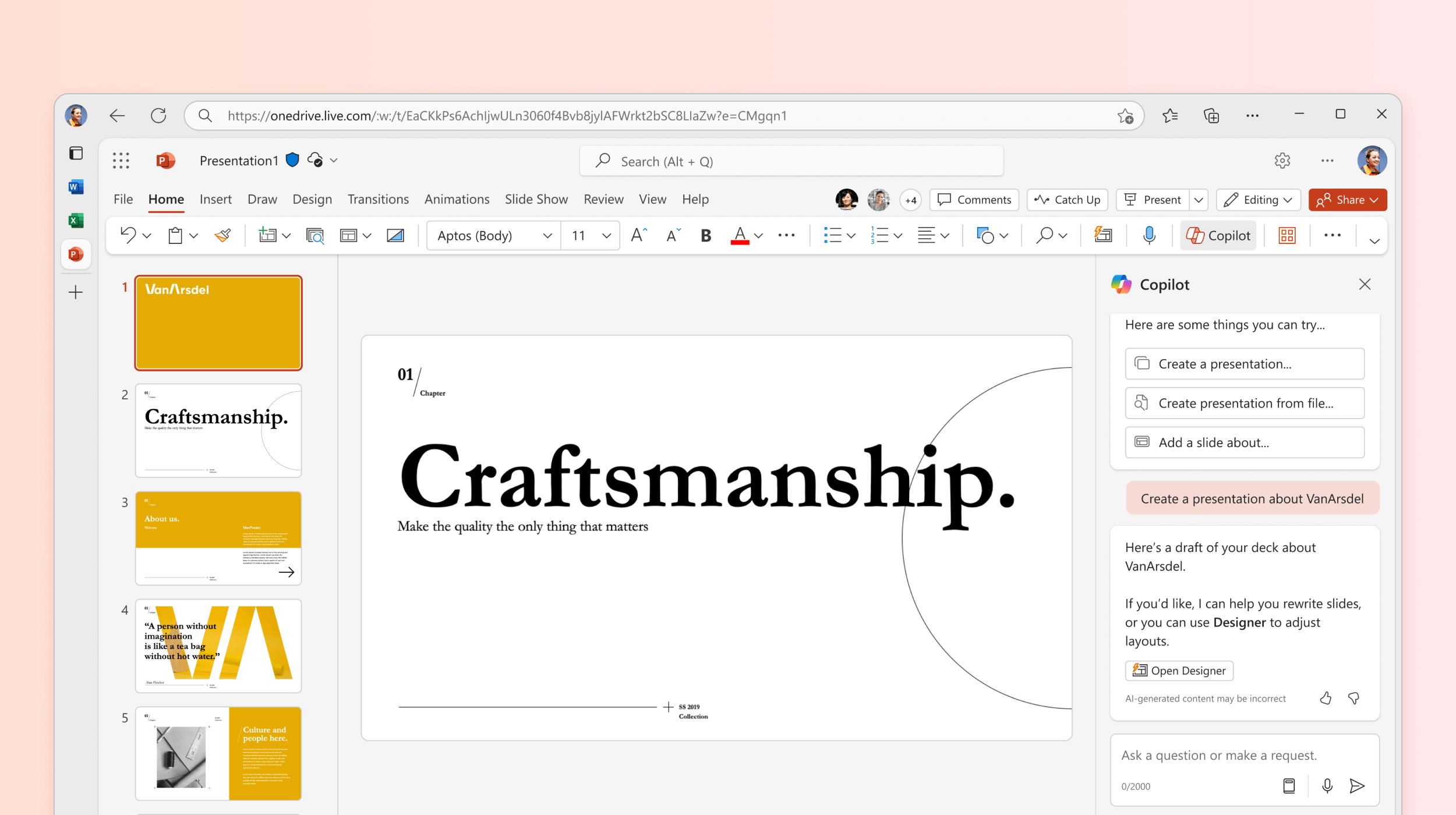
Pros & Cons
Use Cases
Integrations
Pricing
Featured In Articles
Comprehensive analysis of AI Business Presentation Tools for AI Design for AI Design professionals. Expert evaluation of features, pricing, and implementation.
How We Researched This Guide
About This Guide: This comprehensive analysis is based on extensive competitive intelligence and real-world implementation data from leading AI vendors. StayModern updates this guide quarterly to reflect market developments and vendor performance changes.
59+ verified sources per analysis including official documentation, customer reviews, analyst reports, and industry publications.
- • Vendor documentation & whitepapers
- • Customer testimonials & case studies
- • Third-party analyst assessments
- • Industry benchmarking reports
Standardized assessment framework across 8 key dimensions for objective comparison.
- • Technology capabilities & architecture
- • Market position & customer evidence
- • Implementation experience & support
- • Pricing value & competitive position
Research is refreshed every 90 days to capture market changes and new vendor capabilities.
- • New product releases & features
- • Market positioning changes
- • Customer feedback integration
- • Competitive landscape shifts
Every claim is source-linked with direct citations to original materials for verification.
- • Clickable citation links
- • Original source attribution
- • Date stamps for currency
- • Quality score validation
Analysis follows systematic research protocols with consistent evaluation frameworks.
- • Standardized assessment criteria
- • Multi-source verification process
- • Consistent evaluation methodology
- • Quality assurance protocols
Buyer-focused analysis with transparent methodology and factual accuracy commitment.
- • Objective comparative analysis
- • Transparent research methodology
- • Factual accuracy commitment
- • Continuous quality improvement
Quality Commitment: If you find any inaccuracies in our analysis on this page, please contact us at research@staymodern.ai. We're committed to maintaining the highest standards of research integrity and will investigate and correct any issues promptly.