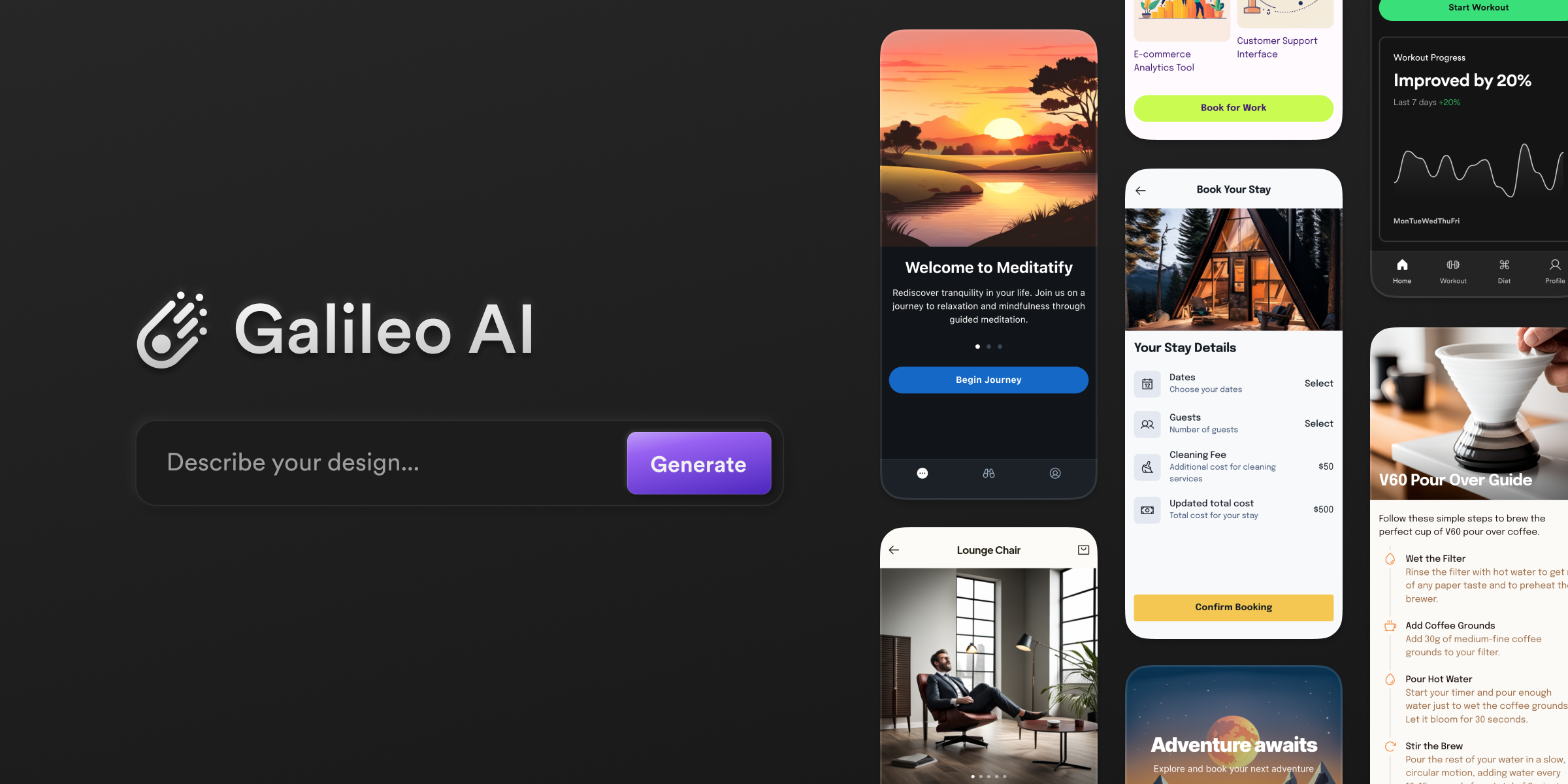
Galileo AI Design Tool: Complete Review
AI-powered mockup generator for rapid prototyping
AI Capabilities & Performance Evidence
Core AI functionality centers on text-to-UI and image-to-UI generation capabilities that convert natural language descriptions or reference images into editable mockup designs[47][48][49]. The system generates complex UI elements including navigation structures, content layouts, and interactive components while automatically populating designs with contextually relevant illustrations and product copy[47][49].
Performance validation from customer implementations demonstrates measurable efficiency improvements. Documented cases show prototype development compressed to 2-day cycles versus traditional 5+ week timelines, representing significant acceleration for rapid iteration requirements[50]. Users consistently report generating editable mockups within seconds of input submission, though output quality correlates directly with input prompt precision[47][49][51].
Customer feedback on G2 platforms highlights "quick responses and very interactive UI" capabilities, with design professionals noting that "Galileo makes all the effort that is required in assessing and prototyping much easier"[52]. The platform's speed and interface design accuracy receive consistent positive customer validation, though users emphasize the importance of detailed prompt engineering for optimal results[52].
Competitive positioning analysis reveals distinct capability differences compared to market alternatives. While Uizard focuses on wireframe-to-prototype conversion and Visily specializes in marketing template mockups, Galileo AI emphasizes complex UI generation from minimal inputs[39][47]. This positioning creates competitive advantages for teams requiring rapid UI exploration but may limit applicability for organizations needing comprehensive design workflow management.
Use case strength evidence indicates optimal performance for mobile application prototyping, web dashboard creation, and marketing landing page generation[49]. The platform excels in scenarios requiring quick UI concept validation and stakeholder presentation preparation, though complex design refinement typically requires post-processing in Figma or similar tools[48][51].
Customer Evidence & Implementation Reality
Customer success patterns emerge from organizations implementing pilot-first adoption strategies, though comprehensive enterprise outcome data requires verification from accessible sources. Users achieving optimal results consistently emphasize the importance of precise prompt engineering and integration planning with existing Figma workflows[51][55].
Customer testimonials indicate satisfaction with automation features and time-saving capabilities, with design professionals reporting that "the accuracy and speed of Galileo for interface design make it an extremely useful tool"[52]. However, success correlates with teams prepared to invest in prompt optimization and post-generation refinement processes.
Implementation experiences reveal a dependency on Figma integration for collaborative editing and design refinement[48][51]. Organizations must plan for workflow integration challenges, as Galileo AI functions as a prototype generation tool rather than a complete design environment. Teams report success when treating the platform as an input accelerator for existing design processes rather than a replacement for comprehensive design tools.
Support quality assessment indicates enterprise plan customers receive priority support options, though detailed customer segmentation data requires verification from accessible sources[51][53]. The freemium model provides access for evaluation purposes, enabling teams to assess fit before commercial commitment.
Common challenges consistently involve prompt precision requirements and workflow integration complexity. Users report difficulties with vague input descriptions requiring iterative refinement to achieve desired outputs[51][55]. Additionally, copyright and intellectual property considerations affect design teams, as with other AI-generated content tools, requiring organizational policy development for commercial usage.
Pricing & Commercial Considerations
Investment analysis reveals accessible pricing structure designed for different organizational scales. The freemium model enables evaluation without initial investment, while the Standard plan at $19/month (1,200 credits) serves individual designers and small teams[51][53][55]. The Pro plan at $39/month (3,000 credits) targets professional design teams requiring higher usage volumes, with Enterprise custom pricing for larger organizational implementations[51][53][55].
Commercial terms evaluation indicates credit-based usage models requiring teams to estimate monthly design generation requirements. The pricing structure favors consistent usage patterns over sporadic high-volume periods, making budgeting predictable for teams with steady prototyping needs[53][55].
ROI evidence from customer implementations demonstrates value through time reduction and cost efficiency, particularly beneficial for organizations with constrained design budgets or teams requiring rapid iteration capabilities[49][55]. However, ROI calculations must account for Figma integration requirements and potential training investments for prompt optimization[48][51].
Budget fit assessment indicates strongest alignment with freelancers, small design teams, and organizations treating AI mockup generation as workflow acceleration rather than design platform replacement. The Pro plan pricing at $39/month positions competitively against traditional design tool subscriptions while offering specialized AI generation capabilities[53][55].
Competitive Analysis: Galileo AI vs. Alternatives
Competitive strengths position Galileo AI's text-to-UI and image-to-UI generation capabilities as distinct advantages over wireframe-focused competitors like Uizard or template-based alternatives like Smartmockups[39][47][48]. The platform's ability to generate complex UI elements from minimal inputs creates differentiation for teams requiring rapid concept exploration and stakeholder presentation preparation[47][49].
Competitive limitations emerge in comprehensive design workflow management compared to established platforms adding AI capabilities like Figma or Adobe Creative Suite. Galileo AI requires post-processing integration for collaborative editing and design refinement, potentially creating workflow friction for teams expecting standalone functionality[48][51].
Selection criteria analysis suggests Galileo AI excels for organizations prioritizing rapid prototype generation over comprehensive design suite capabilities. Teams requiring extensive collaboration features, advanced design refinement tools, or integrated project management may find better value in platform solutions that combine AI capabilities with broader design functionality[48][51].
Market positioning context indicates Galileo AI occupies a specialized niche within the broader AI design tool ecosystem. While established design platforms integrate AI features incrementally, Galileo AI focuses specifically on AI-powered mockup generation, creating both advantages in specialized capability and limitations in comprehensive workflow support[47][49].
Implementation Guidance & Success Factors
Implementation requirements center on Figma integration planning and team training for prompt optimization techniques. Organizations should allocate 2-4 weeks for pilot implementation, focusing on use case validation and workflow integration testing before broader deployment[51][55]. Technical requirements remain minimal due to cloud-based delivery, though export and collaboration capabilities depend on existing Figma infrastructure[48][51].
Success enablers consistently include leadership support for adoption, pilot-first implementation strategies, and investment in prompt engineering training. Teams achieving optimal results emphasize the importance of treating Galileo AI as a prototype acceleration tool within existing design workflows rather than expecting comprehensive design platform replacement[51][55].
Risk considerations involve workflow dependency on Figma integration and potential intellectual property concerns with AI-generated content. Organizations must develop policies for commercial usage of AI-generated designs and plan for potential workflow disruption during initial adoption phases[48][51][55]. Additionally, prompt precision requirements may create initial productivity challenges requiring training investment.
Decision framework for evaluating Galileo AI should assess rapid prototyping requirements, existing Figma workflow integration, and team capacity for prompt optimization training. Organizations benefit most when they require frequent UI concept generation, have established Figma collaboration processes, and can invest in training for optimal prompt engineering techniques[48][51][55].
Verdict: When Galileo AI Is (and Isn't) the Right Choice
Best fit scenarios emerge for AI design professionals requiring rapid UI prototype generation within Figma-centered workflows. Organizations conducting frequent concept validation, stakeholder presentation preparation, or rapid iteration cycles find strongest value alignment with Galileo AI's specialized capabilities[47][49][51]. Small to medium design teams with consistent prototyping needs and budget constraints particularly benefit from the accessible pricing structure and time-saving automation[53][55].
Teams specializing in mobile application design, web dashboard creation, and marketing landing page development align well with Galileo AI's documented use case strengths[49]. The platform excels when organizations treat it as prototype generation acceleration rather than comprehensive design tool replacement, particularly for teams comfortable with post-processing refinement in Figma[48][51].
Alternative considerations apply when organizations require comprehensive design workflow management, extensive collaboration features, or integrated project management capabilities. Teams needing advanced design refinement tools, complex animation capabilities, or standalone design platform functionality may find better value in established design platforms adding AI features incrementally[48][51].
Organizations with sporadic prototyping needs, teams uncomfortable with prompt engineering requirements, or groups expecting plug-and-play design automation should evaluate alternatives focused on template-based approaches or more comprehensive design suite integration[51][55].
Decision criteria for Galileo AI evaluation should prioritize rapid prototyping frequency, Figma workflow integration requirements, and team capacity for specialized tool adoption. Organizations achieve optimal ROI when they have consistent UI generation needs, established Figma collaboration processes, and willingness to invest in prompt optimization training[48][51][53][55].
Next steps for evaluation should include pilot implementation with representative use cases, assessment of Figma integration requirements, and team training capacity evaluation for prompt engineering techniques. Organizations should test the platform's capability alignment with specific design requirements before committing to broader deployment, particularly focusing on workflow integration success and output quality validation[51][55].
How We Researched This Guide
About This Guide: This comprehensive analysis is based on extensive competitive intelligence and real-world implementation data from leading AI vendors. StayModern updates this guide quarterly to reflect market developments and vendor performance changes.
55+ verified sources per analysis including official documentation, customer reviews, analyst reports, and industry publications.
- • Vendor documentation & whitepapers
- • Customer testimonials & case studies
- • Third-party analyst assessments
- • Industry benchmarking reports
Standardized assessment framework across 8 key dimensions for objective comparison.
- • Technology capabilities & architecture
- • Market position & customer evidence
- • Implementation experience & support
- • Pricing value & competitive position
Research is refreshed every 90 days to capture market changes and new vendor capabilities.
- • New product releases & features
- • Market positioning changes
- • Customer feedback integration
- • Competitive landscape shifts
Every claim is source-linked with direct citations to original materials for verification.
- • Clickable citation links
- • Original source attribution
- • Date stamps for currency
- • Quality score validation
Analysis follows systematic research protocols with consistent evaluation frameworks.
- • Standardized assessment criteria
- • Multi-source verification process
- • Consistent evaluation methodology
- • Quality assurance protocols
Buyer-focused analysis with transparent methodology and factual accuracy commitment.
- • Objective comparative analysis
- • Transparent research methodology
- • Factual accuracy commitment
- • Continuous quality improvement
Quality Commitment: If you find any inaccuracies in our analysis on this page, please contact us at research@staymodern.ai. We're committed to maintaining the highest standards of research integrity and will investigate and correct any issues promptly.