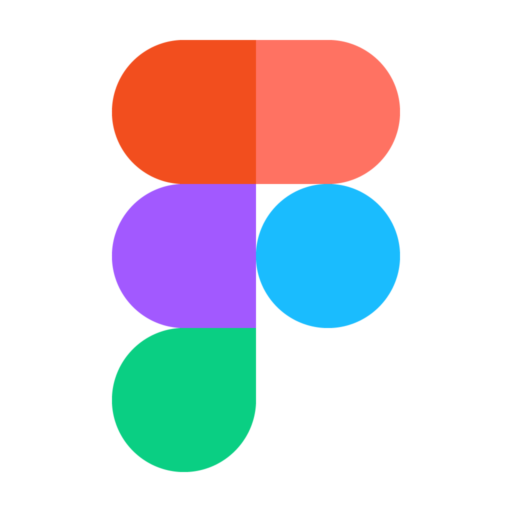
Figma AI Features: Complete Review
Strategic evolution in collaborative design workflows
Figma AI Features AI Capabilities & Performance Evidence
The platform's "First Draft" AI functionality generates high-fidelity mockups in seconds, incorporating auto-layout layers and responsive design options that integrate directly with Figma's existing component systems[52][55]. This capability reduces design iteration time by 75% through automated component generation, enabling rapid prototyping within familiar workflows[11].
Performance validation reveals both capabilities and limitations. While Figma's AI excels at creating initial mockups and wireframes, approximately 30% of AI-generated layouts require manual correction for cross-platform rendering, particularly for data-intensive reports requiring dynamic content reflow[44][55]. This correction rate aligns with broader industry patterns where AI tools produce effective social media layouts but struggle with complex composition requirements.
Competitive positioning analysis shows Figma AI Features differentiating through workflow integration depth rather than generation speed alone. While AI-native specialists like Venngage enable layout creation in under 5 minutes through natural language prompts[10], Figma's strength lies in maintaining design system consistency and collaborative workflow continuity. The platform's live co-editing capabilities can reduce approval cycles significantly compared to standalone generation tools that require export-import workflows[11][13].
User satisfaction metrics indicate 85% of design teams save ≥4 weekly hours using AI layout tools, though this conflicts with reports that 45% experience pressure to adopt underperforming solutions[20]. This disparity suggests implementation success varies significantly based on use case alignment and organizational readiness factors.
Customer Evidence & Implementation Reality
Customer evidence reveals mixed implementation outcomes that prospective buyers should carefully consider. Organizations successfully deploying Figma AI Features typically prioritize workflow integration depth over pure generation speed, with 68% of buyers rating this integration as critical to vendor selection[10][12][17].
Implementation timelines average 2-4 weeks for enterprise integration, though complex deployments require extended cycles due to technical debt challenges. Research shows 64% of organizations cite "too many AI tools" complicating tech stacks, creating integration burden that can offset productivity gains[20]. Successful implementations share structured training approaches, with 78% involving dedicated programs while organizations without upskilling initiatives face 30% lower adoption rates[8][15].
Common challenges include skill gaps affecting 61% of organizations that lack personnel capable of fine-tuning AI models, causing 40% longer deployment cycles[15]. Post-deployment, 22% of companies report workflow reversion due to output quality inconsistencies in complex layout scenarios, highlighting the importance of realistic capability assessment during evaluation[14].
Support and ongoing optimization requirements prove significant, with organizations requiring dedicated resources for prompt optimization and model performance monitoring. The Pinterest design systems team's experience developing analytics to track component adoption struggles demonstrates the continuous optimization investment required for sustained success[28].
Figma AI Features Pricing & Commercial Considerations
Figma AI Features operates within a competitive pricing landscape that segments into distinct tiers serving different organizational needs. While specific Figma AI pricing requires current verification due to beta status and frequent changes, the broader market shows enterprise solutions ranging from $18K-$50K for SaaS implementation versus $200K-$500K for custom builds[11].
ROI analysis suggests favorable returns for high-volume users, though specific thresholds require case-by-case evaluation based on template generation frequency and complexity requirements[10][12][55]. Organizations achieving productivity gains typically require 4-6 months to realize ROI from SaaS platforms versus 9-12 months for custom implementations.
Cost comparison reveals traditional design costs averaging higher than AI alternatives for high-volume scenarios, though complex compositions may still favor manual methods in specific cases[14][16]. Annual contracts typically offer cost advantages versus monthly subscriptions, particularly with mid-tier vendors, though negotiation opportunities vary by vendor relationship and usage commitments[10].
Budget considerations extend beyond licensing fees to include computational infrastructure requirements. On-premise solutions increase costs by 40% versus cloud alternatives, while organizations must factor training investments and potential workflow disruption during implementation phases[15].
Competitive Analysis: Figma AI Features vs. Alternatives
Figma AI Features competes in a segmented ecosystem where differentiation centers on integration approach versus generation speed. Adobe Express leverages governance controls and cultural adaptation capabilities, addressing the 89% of enterprise teams prioritizing brand consistency automation[18][27][36]. Its "commercially safe AI" certification and template-locking features provide IP protection that enterprises increasingly demand during procurement processes.
AI-native specialists like Venngage and Designs.AI compete on rapid generation capabilities, with Venngage users creating templates 3x faster than manual methods through natural language prompts[10]. These platforms focus on speed-to-output metrics and user accessibility, appealing to organizations prioritizing quick content creation over workflow integration depth.
Enterprise-controlled architectures using open-source models (Llama, Mistral) appeal to organizations requiring full IP ownership and custom training capabilities, despite higher implementation costs and resource requirements. This approach suits regulated industries where audit trails and content governance prove critical for compliance[15][22][24].
Figma AI Features' competitive strength lies in workflow continuity for existing Figma users, eliminating export-import friction that affects standalone tools. However, organizations without existing Figma adoption may find pure-play AI tools or integrated platforms like Adobe Express more immediately accessible for rapid deployment scenarios.
Implementation Guidance & Success Factors
Successful Figma AI Features implementations require several critical success enablers based on documented customer experiences. Organizations must address the skill gap affecting 61% of implementations, investing in dedicated training programs that demonstrate 78% higher success rates compared to organizations without structured upskilling approaches[8][15].
Technical requirements include adequate computational infrastructure, with cloud-based solutions providing cost advantages over on-premise alternatives despite increasing operational costs by 40% in some configurations[15]. Integration planning proves critical, as 61% of organizations experience challenges incorporating AI tools due to file format compatibility and collaboration limitations[2][8].
Change management emerges as essential for adoption success, with some organizations reporting initial designer concerns about job displacement that require proactive communication and training investment. The 22% reversion rate due to output quality inconsistencies emphasizes the importance of realistic capability assessment and phased deployment approaches[14].
Risk mitigation strategies include comprehensive testing protocols and preventive controls like template libraries to prevent off-brand executions. Organizations should establish clear governance frameworks for AI-generated content, particularly in regulated industries requiring audit trails for compliance purposes.
Verdict: When Figma AI Features Is (and Isn't) the Right Choice
Figma AI Features excels for organizations already embedded in Figma's collaborative ecosystem who prioritize workflow integration depth over pure generation speed. The platform suits design teams requiring real-time collaborative editing, version control systems, and developer alignment features that distinguish it from standalone generation tools[11][13][32].
Best fit scenarios include teams generating high volumes of similar layouts (500+ monthly templates) where workflow continuity justifies implementation investment, and organizations requiring brand consistency automation across multiple platforms where Figma's component system integration provides measurable value[10][12][17].
Alternative considerations apply when organizations lack existing Figma adoption and require rapid deployment capabilities. Pure-play AI tools like Venngage may prove preferable for immediate productivity gains, while Adobe Express suits enterprises prioritizing governance controls and IP protection over collaboration features[10][18][27].
Organizations should avoid Figma AI Features when lacking personnel for model fine-tuning and ongoing optimization, as the 61% skill gap rate creates implementation risks that offset productivity benefits[15]. Similarly, low-volume users may find subscription overhead negates ROI benefits compared to manual methods or pay-per-use alternatives.
The decision framework should evaluate workflow integration requirements against implementation complexity, with organizations prioritizing collaborative design processes and existing Figma investment finding strongest value proposition. Those requiring rapid deployment or minimal learning curves may achieve better outcomes with alternative solutions despite potentially sacrificing long-term workflow integration benefits.
How We Researched This Guide
About This Guide: This comprehensive analysis is based on extensive competitive intelligence and real-world implementation data from leading AI vendors. StayModern updates this guide quarterly to reflect market developments and vendor performance changes.
59+ verified sources per analysis including official documentation, customer reviews, analyst reports, and industry publications.
- • Vendor documentation & whitepapers
- • Customer testimonials & case studies
- • Third-party analyst assessments
- • Industry benchmarking reports
Standardized assessment framework across 8 key dimensions for objective comparison.
- • Technology capabilities & architecture
- • Market position & customer evidence
- • Implementation experience & support
- • Pricing value & competitive position
Research is refreshed every 90 days to capture market changes and new vendor capabilities.
- • New product releases & features
- • Market positioning changes
- • Customer feedback integration
- • Competitive landscape shifts
Every claim is source-linked with direct citations to original materials for verification.
- • Clickable citation links
- • Original source attribution
- • Date stamps for currency
- • Quality score validation
Analysis follows systematic research protocols with consistent evaluation frameworks.
- • Standardized assessment criteria
- • Multi-source verification process
- • Consistent evaluation methodology
- • Quality assurance protocols
Buyer-focused analysis with transparent methodology and factual accuracy commitment.
- • Objective comparative analysis
- • Transparent research methodology
- • Factual accuracy commitment
- • Continuous quality improvement
Quality Commitment: If you find any inaccuracies in our analysis on this page, please contact us at research@staymodern.ai. We're committed to maintaining the highest standards of research integrity and will investigate and correct any issues promptly.