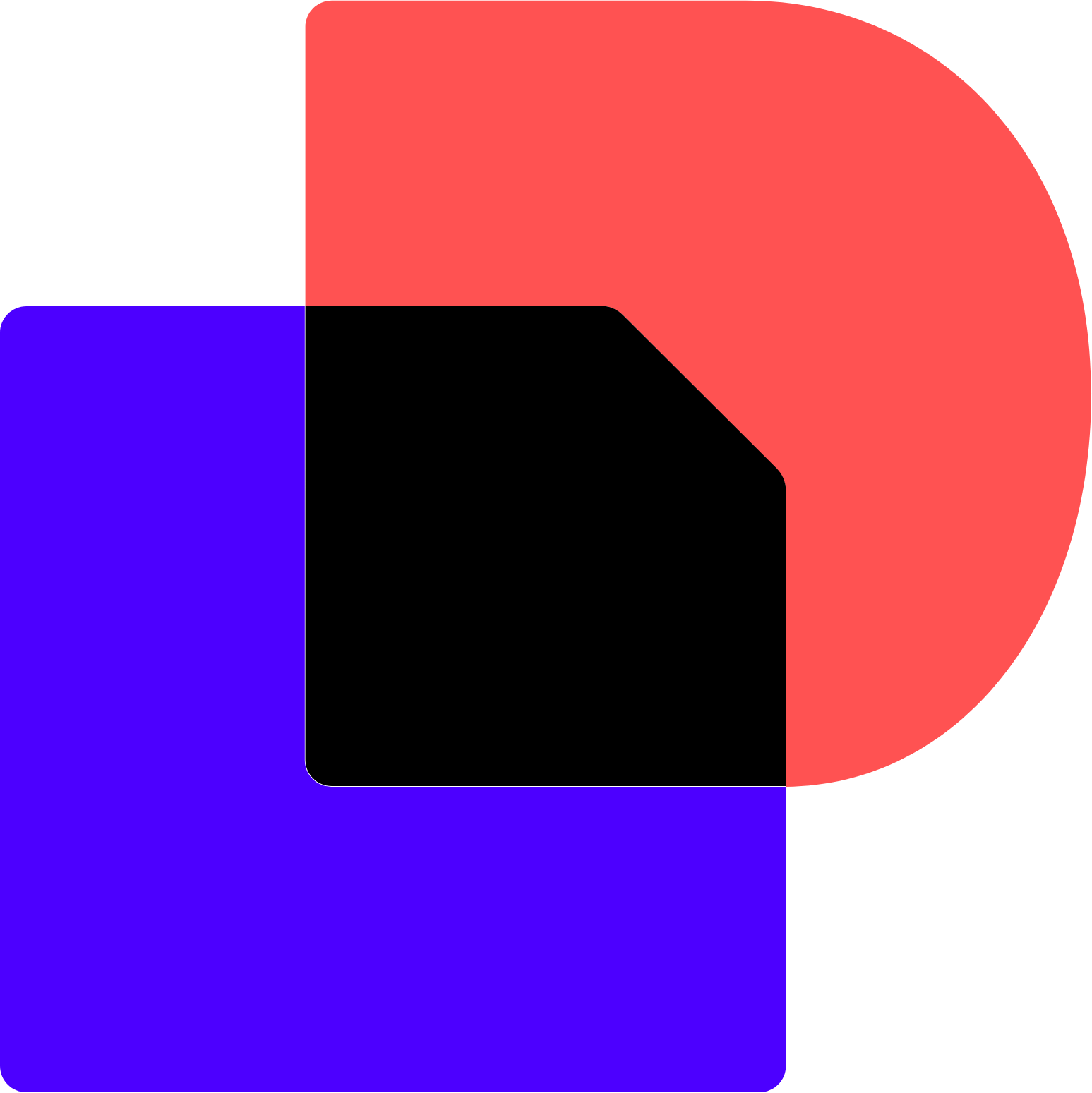DocuSign CLM AI Capabilities & Performance Evidence
DocuSign CLM's AI functionality centers on three core components that demonstrate measurable performance improvements in customer implementations. The AI-Assisted Review system operates as a Microsoft Word add-in, using generative AI to analyze contracts against pre-approved playbooks, generate markup suggestions for non-compliant terms, and answer contract-specific questions with source references[44][46]. Customer evidence from Genesys shows this approach achieved 50-60% faster contract generation-to-signature cycles with 100% approval tracking after implementation[50].
The DocuSign Iris AI engine provides specialized agreement analysis capabilities, positioning itself as superior to generic language models for contract-specific risk detection[42]. This specialization manifests in automated term extraction that identifies critical clauses across contract portfolios, with implementations at scale demonstrating practical value. Braskem's deployment scaled to 1,050 users processing 200 daily requests, though the implementation required a comprehensive 10-month phased training program[48][51].
Performance validation from customer implementations reveals consistent efficiency gains across use cases. Wells Fargo achieved centralized contract visibility that enabled examination of clauses previously overlooked, reducing organizational overspend[47]. Flexential eliminated manual errors in sales contract generation while cutting sales cycles by 25%[50][51]. These outcomes align with broader market evidence showing 70-90% reduction in contract review time in vendor-reported case studies[4][13].
Competitive positioning analysis shows DocuSign CLM's AI capabilities excel in integration depth and pre-built workflows. The platform's FedRAMP Moderate authorization provides critical differentiation for public sector adoption, with GovRAMP approval planned for 2025[42][54]. However, competitive gaps include limited language support compared to alternatives and higher implementation complexity for organizations without existing DocuSign infrastructure.
Customer Evidence & Implementation Reality
Customer success patterns across DocuSign CLM implementations reveal both significant achievements and important implementation considerations. Flexential's deployment demonstrates the platform's sales automation capabilities, with the organization achieving 90% faster sales contract generation and eliminating manual errors that previously plagued partner sales processes[51]. Jason Rader from Flexential reported that "Sales create complex custom quotes with a click. They love it and we love it," highlighting user adoption success[51].
Genesys provides evidence of enterprise-scale success, where DocuSign CLM created a centralized repository enabling metadata extraction for compliance analytics. Corey Bischoff noted that the "standardized process reduced back-and-forth, helping close deals faster" with documented 50-60% time savings[50]. The implementation connected CLM to Salesforce, enabling sales teams to track contract status without platform switching[50].
Implementation experiences reveal substantial resource requirements that organizations must plan for carefully. Mid-sized firms typically require 2 FTEs (1 legal, 1 IT) for initial configuration, while enterprise deployments can extend to 10-month timelines as demonstrated by Braskem's global rollout[48][51]. Braskem's implementation required comprehensive WebEx training sessions and on-premise training to achieve successful adoption across 1,050 users[48].
Common challenges emerge from customer feedback, particularly around workflow customization difficulties. G2 reviews indicate that organizations frequently require developer support for advanced workflow modifications[48]. Additionally, customer evidence suggests that while initial benefits may appear within 60-90 days for straightforward use cases, full cost recovery typically requires longer timeframes, with enterprise deployments averaging 6 months to break even[52][58].
DocuSign CLM Pricing & Commercial Considerations
DocuSign CLM's pricing structure reflects its enterprise positioning, with three primary tiers designed for different organizational scales and requirements. CLM+ represents the enterprise-focused offering with AI analytics capabilities, priced between $100K-$500K annually depending on user count and feature requirements[57][59]. The IAM Starter tier provides entry-level access at $40 per user monthly with 100 Navigator agreements per year, while IAM Professional scales to $450 monthly for 1,000 agreements annually[57][59].
Investment analysis reveals additional costs that organizations must factor into budget planning. Salesforce integration, a key differentiator for many buyers, adds approximately 20% to licensing fees[52][58]. Data migration for legacy contracts averages $20K-$100K, representing a significant one-time investment for organizations with substantial existing contract portfolios[52][58]. These implementation costs can substantially impact the total cost of ownership, particularly for mid-market organizations.
ROI evidence from customer implementations shows varied timelines for value realization. While Forrester's theoretical composite organization model projects substantial returns for DocuSign CLM users, real-world evidence indicates more nuanced outcomes[49][53]. Enterprise deployments typically require 6 months to achieve break-even, mid-market implementations average 90 days, and SMB deployments can realize benefits within 60 days[52][58]. Customer evidence from Flexential and Genesys demonstrates measurable efficiency gains, with contract turnaround times reducing from weeks to 30 minutes in optimal scenarios[50][51].
Budget fit assessment for Legal/Law Firm AI Tools professionals reveals DocuSign CLM's positioning in the premium segment. Organizations with annual contract volumes exceeding 1,000 agreements and existing DocuSign/Salesforce infrastructure typically find the investment justified. However, firms with smaller contract volumes or limited integration requirements may find better value in alternative solutions with lower entry costs and simpler deployment models.
Competitive Analysis: DocuSign CLM vs. Alternatives
DocuSign CLM's competitive positioning reveals distinct strengths in integration depth and enterprise workflow automation, while facing challenges in configurability and pricing flexibility compared to alternatives. Gartner's recognition of DocuSign as a CLM Leader reflects the platform's execution capabilities and strategic vision[54][56]. The native Salesforce integration provides substantial workflow advantages for organizations already using Salesforce CRM, automating data flow that competitors often address through third-party connectors[47][51].
Competitive strengths emerge clearly in specific use cases and deployment scenarios. DocuSign CLM's FedRAMP Moderate authorization creates significant advantages for public sector buyers, with planned GovRAMP approval expanding this differentiation[42][54]. The DocuSign Iris AI engine's specialization in agreement analysis provides focused capabilities that generic AI platforms lack[42]. For organizations prioritizing pre-built workflows and rapid deployment, DocuSign CLM's template library and automation features offer superior time-to-value compared to highly configurable alternatives.
Competitive limitations become apparent when comparing against specialized alternatives. Forrester's analysis indicates that Agiloft leads in configurability, providing superior customization capabilities for organizations with unique workflow requirements[55]. ContractPodAi offers competitive AI capabilities with the Leah AI model, while vendors like Concord provide mobile-first approaches with different integration strategies[15][31][36][39]. Pricing represents another competitive challenge, with DocuSign CLM's enterprise focus creating barriers for cost-sensitive buyers who may find better value in alternatives like HyperStart or other SMB-focused solutions[38].
Market positioning analysis reveals DocuSign CLM as the preferred choice for enterprise buyers with existing DocuSign infrastructure and complex integration requirements. However, organizations prioritizing maximum configurability, budget flexibility, or specialized industry features may find alternatives better suited to their specific needs. The competitive landscape requires buyers to carefully evaluate their integration requirements, customization needs, and budget constraints when positioning DocuSign CLM against alternatives.
Implementation Guidance & Success Factors
Successful DocuSign CLM implementations follow a structured three-phase approach that balances rapid value delivery with comprehensive change management. Phase 1 (Days 1-30) focuses on process mapping and ethical framework development, requiring organizations to document current contract workflows using DocuSign's drag-and-drop editor while defining risk thresholds for AI auto-approval versus human review[48]. Braskem's experience demonstrates the importance of classifying contract types, designating NDAs as low-risk for AI management while maintaining lawyer oversight for M&A contracts[48].
Implementation requirements vary significantly based on organizational scale and complexity. Mid-sized firms typically require 2 FTEs (1 legal, 1 IT) for successful deployment, while enterprise implementations demand more substantial resource allocation[34][35]. Braskem's global rollout provides insight into enterprise requirements, with their 10-month timeline including comprehensive training programs and phased user adoption across 1,050 users[48][51]. Organizations must plan for integration complexity, with significant deployments often requiring custom API development for SAP/Oracle legacy systems[48][56].
Success enablers consistently emerge from customer implementations and industry best practices. Comprehensive training programs prove essential, with successful organizations conducting AI literacy workshops to address job security concerns and ensure competency compliance with ABA Rule 1.1 requirements[28]. Staggered rollout approaches, starting with NDAs before expanding to complex contracts, help organizations build confidence and refine processes[26]. Governance policies mandating lawyer review for high-risk clauses provide essential risk mitigation while maintaining efficiency gains[44].
Risk considerations require proactive mitigation strategies throughout implementation. AI accuracy concerns persist, with AI-generated clauses potentially containing errors that require human oversight, particularly for liability sections[44]. Integration complexity can create project delays and cost overruns without proper planning and vendor support. Change management challenges affect 45% of firms during transition periods, making comprehensive training and communication strategies essential for adoption success[34].
Verdict: When DocuSign CLM Is (and Isn't) the Right Choice
DocuSign CLM represents the optimal choice for enterprise organizations with substantial contract volumes, existing DocuSign/Salesforce infrastructure, and requirements for comprehensive compliance and integration capabilities. The platform excels in scenarios where organizations need native CRM integration, federal compliance requirements, and pre-built automation workflows that can deliver rapid time-to-value[42][47][51][54].
Best fit scenarios include enterprises processing over 1,000 contracts annually with complex approval workflows and multiple system integrations. Organizations already using DocuSign eSignature and Salesforce CRM find particular value in the platform's native connectivity and unified workflow management[47][51]. Public sector buyers benefit significantly from FedRAMP Moderate authorization and planned GovRAMP approval, creating competitive advantages for government contracting[42][54]. Legal departments prioritizing compliance features and audit trails find DocuSign CLM's built-in governance capabilities well-suited to regulatory requirements.
Alternative considerations become appropriate for organizations with specific limitations or different priorities. Firms requiring maximum configurability may find better value in Agiloft's highly customizable platform[55]. Budget-conscious organizations, particularly smaller firms or those with limited contract volumes, should evaluate alternatives like HyperStart or other SMB-focused solutions that provide lower entry costs and simpler deployment models[38]. Organizations operating primarily outside English-language markets may encounter limitations with DocuSign CLM's current AI features and should consider alternatives with broader language support[44].
Decision criteria for evaluating DocuSign CLM should emphasize integration requirements, compliance needs, and organizational scale. Organizations should assess their existing technology stack, particularly DocuSign and Salesforce usage, to determine integration value. Compliance requirements for federal contracting or regulated industries favor DocuSign CLM's certification portfolio. Budget analysis should include not only licensing costs but also implementation expenses and ongoing support requirements, with enterprise buyers typically finding better ROI than smaller organizations.
Next steps for further evaluation should include pilot testing with specific contract types relevant to organizational needs, integration assessment with existing systems, and comprehensive cost analysis including hidden implementation expenses. Organizations should conduct vendor demos focused on their specific use cases and request customer references from similar industries and organizational scales to validate expected outcomes and implementation experiences.
How We Researched This Guide
About This Guide: This comprehensive analysis is based on extensive competitive intelligence and real-world implementation data from leading AI vendors. StayModern updates this guide quarterly to reflect market developments and vendor performance changes.
59+ verified sources per analysis including official documentation, customer reviews, analyst reports, and industry publications.
- • Vendor documentation & whitepapers
- • Customer testimonials & case studies
- • Third-party analyst assessments
- • Industry benchmarking reports
Standardized assessment framework across 8 key dimensions for objective comparison.
- • Technology capabilities & architecture
- • Market position & customer evidence
- • Implementation experience & support
- • Pricing value & competitive position
Research is refreshed every 90 days to capture market changes and new vendor capabilities.
- • New product releases & features
- • Market positioning changes
- • Customer feedback integration
- • Competitive landscape shifts
Every claim is source-linked with direct citations to original materials for verification.
- • Clickable citation links
- • Original source attribution
- • Date stamps for currency
- • Quality score validation
Analysis follows systematic research protocols with consistent evaluation frameworks.
- • Standardized assessment criteria
- • Multi-source verification process
- • Consistent evaluation methodology
- • Quality assurance protocols
Buyer-focused analysis with transparent methodology and factual accuracy commitment.
- • Objective comparative analysis
- • Transparent research methodology
- • Factual accuracy commitment
- • Continuous quality improvement
Quality Commitment: If you find any inaccuracies in our analysis on this page, please contact us at research@staymodern.ai. We're committed to maintaining the highest standards of research integrity and will investigate and correct any issues promptly.