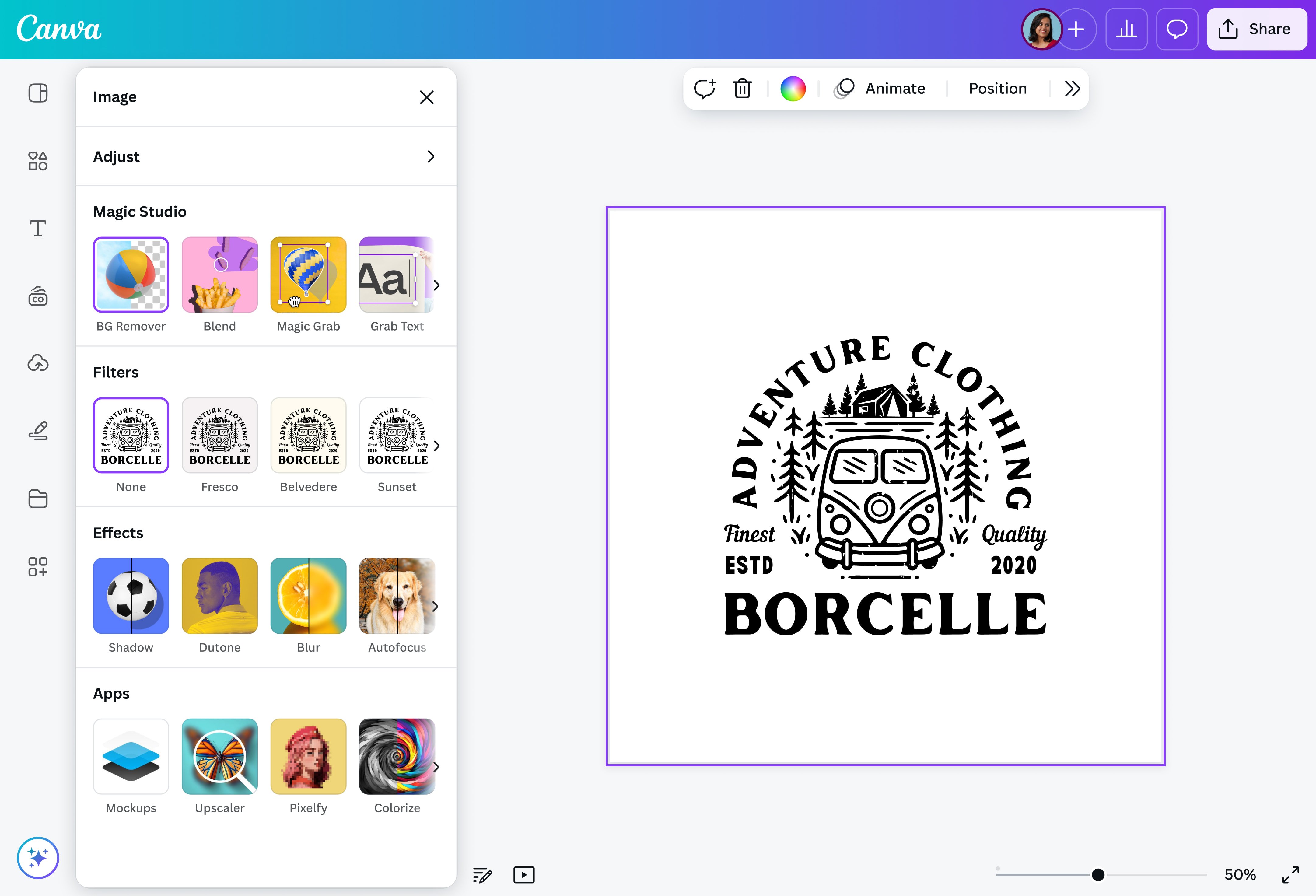
Canva Background Remover: Complete Review
Integrated AI-powered solution within Canva Pro
Canva Background Remover AI Capabilities & Performance Evidence
Core AI Functionality Canva's AI engine processes standard background removal tasks in 2-5 seconds, with performance varying significantly based on image complexity and background characteristics [45][52]. The system handles straightforward scenarios—solid backgrounds, clear subject-background contrast—with reasonable accuracy, but struggles with the complex edge cases that define professional photography work [50][52].
The platform's refinement capabilities include brush-based tools for manual correction, though these lack the advanced edge detection intelligence found in dedicated image editing software [52][54]. Recent additions including Magic Eraser and Magic Edit represent Canva's attempt to address precision gaps, but these tools still require significant manual intervention for approximately 25% of projects [45][50][55].
Performance Validation Customer evidence suggests Canva delivers meaningful time savings for social media content creation and standard design assets, with users reporting particular satisfaction for educational materials and presentation graphics [45][52]. However, the same evidence reveals persistent limitations in product photography scenarios, particularly with jewelry, fabrics, and transparent objects where professional accuracy is required [50][54].
Competitive Positioning Compared to API-focused solutions like Remove.bg or Slazzer, Canva trades precision for accessibility. While competitors target enterprise workflows with batch processing and advanced integration capabilities, Canva emphasizes ease of use for non-technical users [43][45][53]. This positioning creates clear value for specific use cases but limits appeal for high-volume or precision-critical applications.
Use Case Strength Canva demonstrates clear advantages in integrated design workflows where background removal is one step in a larger creative process. The ability to remove backgrounds directly within Canva Sheets or during presentation creation eliminates context switching that characterizes API-based solutions [48][51].
Customer Evidence & Implementation Reality
Customer Success Patterns User feedback consistently highlights Canva's effectiveness for rapid social media asset creation and marketing materials where perfect edge precision is less critical than speed and convenience [45][52]. Organizations report particular value in educational content creation, where the integration between background removal and text overlay capabilities streamlines production workflows.
Implementation Experiences Deployment requires minimal technical resources due to Canva's cloud-based architecture, with most organizations achieving full utilization within days rather than weeks [49][51]. However, design teams report maintaining Photoshop dependencies for complex projects, suggesting implementation success depends heavily on use case alignment rather than wholesale replacement of existing tools [52][54].
Support Quality Assessment As part of the broader Canva ecosystem, background removal inherits the platform's support infrastructure and learning resources. However, the bundled nature means organizations cannot access dedicated support specifically for background removal functionality without engaging with the entire Canva Pro support framework [55][56].
Common Challenges Customer feedback reveals consistent challenges with complex imagery requiring manual refinement using Canva's basic brush tools. The absence of advanced masking capabilities forces users to accept lower precision outcomes or switch to dedicated editing software for critical projects [50][54]. Additionally, the 100MB file size limit for Pro users creates workflow interruptions for high-resolution photography common in professional design work [55].
Canva Background Remover Pricing & Commercial Considerations
Investment Analysis Canva bundles background removal within its Pro subscription at $120 annually, eliminating per-image fees that characterize API-based competitors [43][55]. For organizations processing moderate volumes of standard imagery, this model provides predictable costs and can deliver significant savings compared to outsourcing background removal at typical rates of $15-30 per image [47][50].
However, the bundled pricing creates value alignment challenges for organizations needing only background removal capabilities without Canva's broader design suite. Unlike specialized tools that offer usage-based pricing, Canva requires full Pro subscription commitment regardless of actual background removal usage [55][56].
Commercial Terms The subscription model includes no credit rollover or usage banking, requiring organizations to predict annual usage accurately or risk underutilizing their investment. This structure contrasts with API-based competitors that offer more flexible consumption models for variable workloads [53][56].
ROI Evidence For small and medium businesses eliminating outsourcing costs, Canva can achieve payback within months through labor reduction. Organizations report cost savings particularly in social media marketing and educational content creation where previous workflows required external design services [47][50]. However, enterprises often face hidden costs from maintaining supplementary tools for complex editing requirements [50][54].
Budget Fit Assessment Canva's pricing model serves organizations with consistent, moderate-volume background removal needs integrated into broader design workflows. The fixed annual cost provides budget predictability but may create poor value for specialized use cases requiring only occasional background removal or high-precision editing capabilities.
Competitive Analysis: Canva Background Remover vs. Alternatives
Competitive Strengths Canva's integration advantages become apparent in workflows requiring multiple design operations beyond background removal. Unlike API-based tools requiring separate integration efforts, Canva enables background removal, text overlay, and design export within a single platform [48][51]. The video background removal capability also differentiates Canva from many competitors focused solely on static imagery [48][55].
Competitive Limitations Specialized tools consistently outperform Canva in precision and processing capabilities. Remove.bg and Slazzer offer superior batch processing and API integration for enterprise workflows, while Adobe Photoshop provides manual override capabilities essential for complex professional imagery [43][45][52][53]. Canva's browser-based architecture also creates limitations around file size handling and offline usage that don't affect desktop alternatives.
Selection Criteria Organizations should choose Canva when background removal represents one component of integrated design workflows rather than a standalone requirement. The platform excels for teams needing accessible tools for social media, educational content, and presentation materials where perfect precision is less critical than speed and convenience [45][52].
Alternative solutions become preferable for high-volume processing (Remove.bg, Slazzer), precision editing requirements (Adobe Photoshop), or specialized enterprise integration needs [43][45][52][53].
Market Positioning Canva positions itself in the accessibility-focused segment rather than competing directly with precision-oriented professional tools. This approach serves non-technical users effectively but creates clear boundaries around professional applications requiring advanced editing capabilities [43][50][53].
Implementation Guidance & Success Factors
Implementation Requirements Canva's cloud-based deployment requires minimal technical resources, with browser compatibility representing the primary requirement. Organizations can achieve full deployment within days, though success depends heavily on use case alignment rather than technical complexity [49][51].
Success Enablers Successful implementations align Canva's capabilities with appropriate use cases rather than attempting to replace specialized tools entirely. Organizations achieve best results by defining clear boundaries between Canva-appropriate projects (social media, presentations, educational materials) and those requiring advanced tools [45][52][54].
Training requirements focus on workflow integration rather than technical skills, with most design teams adapting to Canva's interface quickly due to its emphasis on accessibility [49][51].
Risk Considerations The primary implementation risk involves capability misalignment, where organizations attempt to use Canva for precision-critical applications beyond its design parameters. This creates user frustration and necessitates supplementary tool investments that undermine the integration value proposition [50][54].
Data security represents another consideration, as Canva's cloud-only architecture provides no on-premise deployment options for organizations with strict data handling requirements [53].
Decision Framework Organizations should evaluate Canva Background Remover based on three primary criteria: workflow integration requirements, precision tolerance, and volume characteristics. Canva serves organizations prioritizing integration over precision, with moderate volumes of standard imagery rather than high-volume or complex processing needs [43][50][53].
Verdict: When Canva Background Remover Is (and Isn't) the Right Choice
Best Fit Scenarios Canva Background Remover excels for AI Design professionals working primarily with social media content, educational materials, and presentation graphics where speed and workflow integration outweigh precision requirements [45][52]. Organizations already using Canva for broader design needs find particular value in the integrated background removal capability, eliminating context switching between tools [48][51].
The platform serves small to medium design teams that prioritize accessibility and consistent, predictable costs over advanced editing capabilities. Marketing departments creating regular social content and educational organizations producing digital materials represent ideal use cases where Canva's strengths align with operational requirements [45][52].
Alternative Considerations Organizations requiring precision editing for complex imagery should consider Adobe Photoshop for manual control or Remove.bg/Slazzer for superior AI accuracy and batch processing capabilities [43][45][52][53]. High-volume commercial applications benefit from API-based solutions offering better scalability and integration flexibility than Canva's browser-based approach.
Enterprises with strict data governance requirements may need on-premise solutions that Canva cannot provide, making specialized tools with local deployment options more appropriate [53].
Decision Criteria The choice centers on three key factors: precision requirements, volume characteristics, and workflow integration needs. Choose Canva when workflow integration matters more than perfect accuracy, processing volumes remain moderate, and the broader Canva ecosystem provides additional value [43][48][50][51][53].
Consider alternatives when precision is critical, batch processing is required, or background removal represents a specialized need separate from general design workflows [43][45][52][53].
Next Steps AI Design professionals should evaluate Canva Background Remover through trial usage focused on their specific image types and complexity requirements. Test the platform with representative samples of complex imagery—hair details, transparent objects, intricate backgrounds—that characterize their typical workflows to validate capability alignment before committing to annual subscriptions [50][52][55].
Organizations should also assess their broader design tool requirements to determine whether Canva Pro's comprehensive feature set justifies the investment for background removal needs, or whether specialized tools offer better value for their specific use cases [43][53][55].
How We Researched This Guide
About This Guide: This comprehensive analysis is based on extensive competitive intelligence and real-world implementation data from leading AI vendors. StayModern updates this guide quarterly to reflect market developments and vendor performance changes.
56+ verified sources per analysis including official documentation, customer reviews, analyst reports, and industry publications.
- • Vendor documentation & whitepapers
- • Customer testimonials & case studies
- • Third-party analyst assessments
- • Industry benchmarking reports
Standardized assessment framework across 8 key dimensions for objective comparison.
- • Technology capabilities & architecture
- • Market position & customer evidence
- • Implementation experience & support
- • Pricing value & competitive position
Research is refreshed every 90 days to capture market changes and new vendor capabilities.
- • New product releases & features
- • Market positioning changes
- • Customer feedback integration
- • Competitive landscape shifts
Every claim is source-linked with direct citations to original materials for verification.
- • Clickable citation links
- • Original source attribution
- • Date stamps for currency
- • Quality score validation
Analysis follows systematic research protocols with consistent evaluation frameworks.
- • Standardized assessment criteria
- • Multi-source verification process
- • Consistent evaluation methodology
- • Quality assurance protocols
Buyer-focused analysis with transparent methodology and factual accuracy commitment.
- • Objective comparative analysis
- • Transparent research methodology
- • Factual accuracy commitment
- • Continuous quality improvement
Quality Commitment: If you find any inaccuracies in our analysis on this page, please contact us at research@staymodern.ai. We're committed to maintaining the highest standards of research integrity and will investigate and correct any issues promptly.