Canva AI Photo Enhancer: Complete Buyer's Guide
Workflow-integrated enhancement solution
Canva AI Photo Enhancer positions itself as a workflow-integrated enhancement solution within Canva's comprehensive design ecosystem, targeting organizations that prioritize seamless design continuity over specialized restoration capabilities.
Market Position & Maturity
Market Standing
Canva AI Photo Enhancer operates within a rapidly expanding AI photo restoration market projected to grow from $80.3 million in 2024 to $219.9 million by 2034 [2][25].
Company Maturity
Canva's established design platform infrastructure and substantial user base provide stability advantages over standalone enhancement tools.
Proof of Capabilities
Customer Evidence
Customer validation demonstrates effectiveness for standard enhancement scenarios, with YouTube tutorial demonstrations showing visible improvements in image clarity when processing grainy, damaged photos [212][216].
Market Validation
Market adoption indicators reflect broader AI photo editing trends, with 58% of photo editors now using AI tools regularly [2][4].
AI Technology
Canva AI Photo Enhancer operates through cloud-based AI processing that addresses standard image quality issues without requiring local hardware resources [210][215].
Architecture
Technical architecture leverages Canva's existing cloud infrastructure to deliver web-based access without complex software installation [210][215].
Primary Competitors
Primary competitors include specialized restoration tools like Topaz Labs with 8x upscaling technology and local processing capabilities [10][24], and Adobe Photoshop's Neural Filters [42][44].
Competitive Advantages
Seamless integration within an established design ecosystem, enabling enhancement without application switching [210][215].
Market Positioning
Targets accessibility and integration rather than restoration excellence, serving the estimated 58% of photo editors using AI tools regularly [2][4].
Win/Loss Scenarios
Favors Canva when workflow integration outweighs specialized restoration capabilities, particularly for teams already invested in Canva's design ecosystem.
Key Features
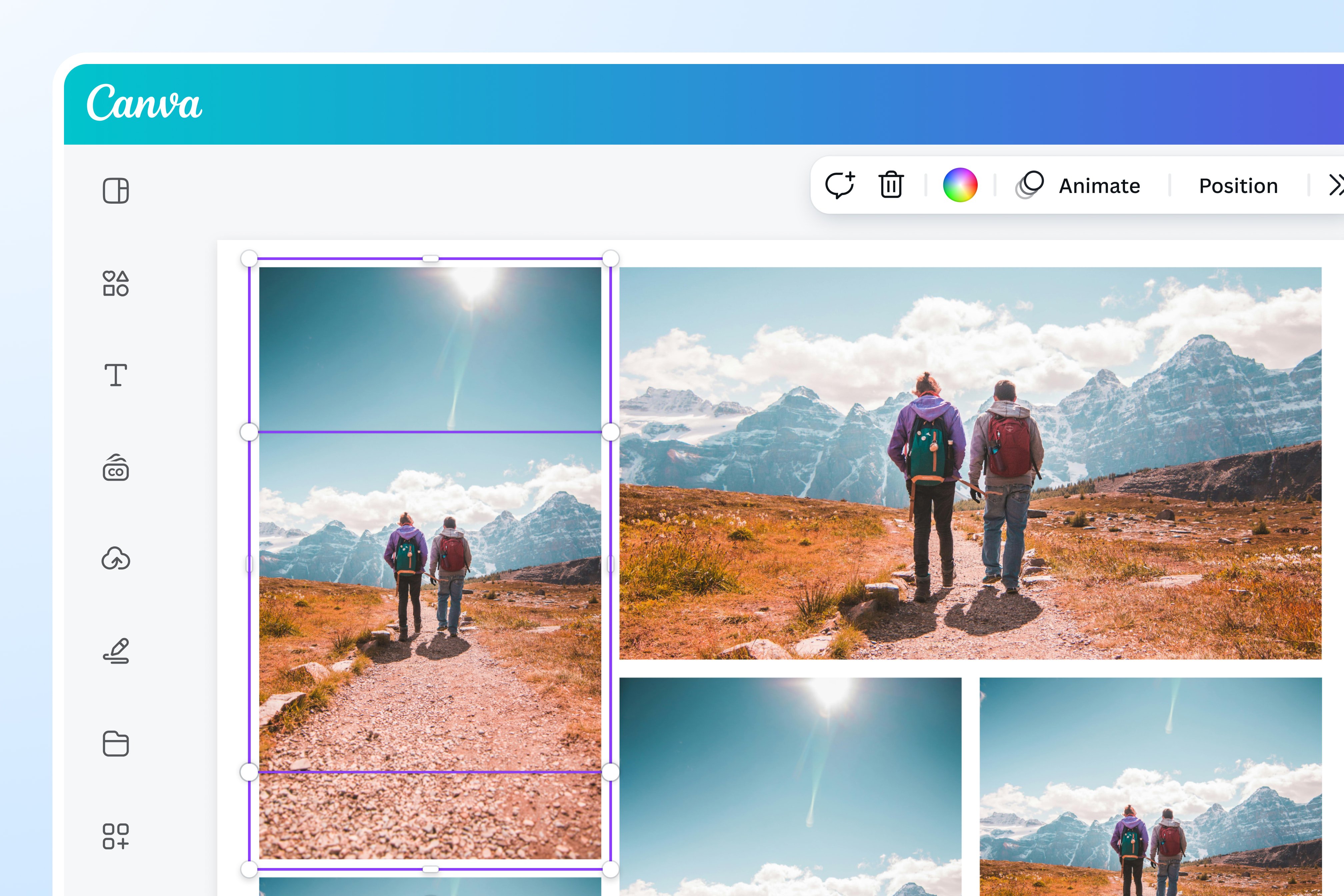
Pros & Cons
Use Cases
Pricing
Featured In Articles
Comprehensive analysis of AI Photo Restoration Tools for AI Design for AI Design professionals. Expert evaluation of features, pricing, and implementation.
How We Researched This Guide
About This Guide: This comprehensive analysis is based on extensive competitive intelligence and real-world implementation data from leading AI vendors. StayModern updates this guide quarterly to reflect market developments and vendor performance changes.
228+ verified sources per analysis including official documentation, customer reviews, analyst reports, and industry publications.
- • Vendor documentation & whitepapers
- • Customer testimonials & case studies
- • Third-party analyst assessments
- • Industry benchmarking reports
Standardized assessment framework across 8 key dimensions for objective comparison.
- • Technology capabilities & architecture
- • Market position & customer evidence
- • Implementation experience & support
- • Pricing value & competitive position
Research is refreshed every 90 days to capture market changes and new vendor capabilities.
- • New product releases & features
- • Market positioning changes
- • Customer feedback integration
- • Competitive landscape shifts
Every claim is source-linked with direct citations to original materials for verification.
- • Clickable citation links
- • Original source attribution
- • Date stamps for currency
- • Quality score validation
Analysis follows systematic research protocols with consistent evaluation frameworks.
- • Standardized assessment criteria
- • Multi-source verification process
- • Consistent evaluation methodology
- • Quality assurance protocols
Buyer-focused analysis with transparent methodology and factual accuracy commitment.
- • Objective comparative analysis
- • Transparent research methodology
- • Factual accuracy commitment
- • Continuous quality improvement
Quality Commitment: If you find any inaccuracies in our analysis on this page, please contact us at research@staymodern.ai. We're committed to maintaining the highest standards of research integrity and will investigate and correct any issues promptly.