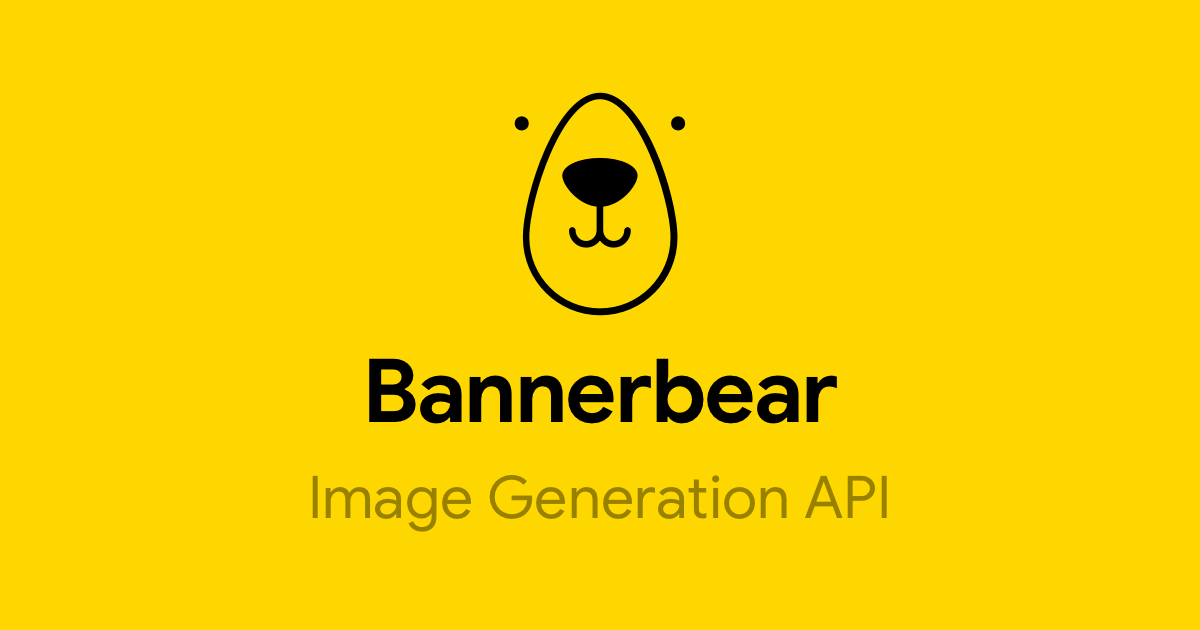
Bannerbear: Complete Review
API-first dynamic image generation platform
Bannerbear Analysis: Capabilities & Fit Assessment for AI Design Professionals
Bannerbear positions itself as an API-first dynamic image generation platform designed for programmatic visual content creation. The vendor targets organizations requiring automated, brand-consistent visual output at scale, distinguishing itself through template-based automation rather than freeform AI design generation[59][61].
Core capabilities center on dynamic object modification within pre-built templates, enabling users to alter text, images, and colors via API calls while maintaining design consistency[59][61]. The platform's face detection AI automatically centers faces in images—critical for profile-based designs—while multi-language support handles RTL languages and CJK characters[43][46][56][61].
For AI Design professionals in Business Technology environments, Bannerbear serves organizations with high-volume, repetitive design needs rather than complex creative projects. Customer evidence indicates 40-60% reductions in design cycle times for automated tasks like social media banner creation, though approximately 30% of AI-generated outputs require manual corrections for cross-platform rendering[40][51][44][53].
The platform's API-centric architecture appeals to technically sophisticated teams but creates barriers for organizations lacking development resources—a critical consideration given that 61% of organizations lack personnel for API fine-tuning[54][59].
Bannerbear AI Capabilities & Performance Evidence
Bannerbear's AI functionality focuses on template-driven automation rather than generative design creation. The platform excels at dynamic content insertion, automatically adjusting text sizing, image positioning, and maintaining brand consistency across output variations[59][61]. Face detection capabilities ensure proper subject positioning, while the system supports canvas sizes up to 5000×5000 pixels for large-format graphics[43][46][61].
Performance validation from customer implementations shows measurable efficiency gains. Martin McKeaveney automated blog post featured images through Bannerbear-Airtable-Zapier integration, achieving consistent branding without manual intervention[60][69]. High-volume users processing 500+ monthly layouts typically achieve payback within 4-6 months through reduced designer hours[59][66].
However, capability boundaries emerge in complex scenarios. Bannerbear struggles with data-intensive layouts requiring dynamic content reflow, contrasting with its strength in structured template modifications[55][59]. The vendor claims 3x faster template creation versus manual methods and 75% reduction in design iteration time, though these metrics lack independent verification[49][59][50][59].
Competitive positioning reveals a niche focus on API-first automation, differentiating from broader creative suites like Adobe Express[57][66]. While competitors like Creatomate offer similar functionality at 20% lower cost, Bannerbear emphasizes integration depth and technical flexibility[65].
Customer Evidence & Implementation Reality
Customer demographics concentrate in marketing teams (68%), developers (22%), and SMBs (10%), spanning e-commerce (45%), SaaS (30%), and media (25%) industries[51][60][51][72]. This distribution reflects the platform's technical requirements and automation focus.
Implementation patterns show 2-4 week deployment timelines for basic integrations in organizations with adequate API expertise[47][57]. However, complex workflows requiring multi-platform localization demand extended configuration periods[47][57]. The skill gap proves significant: extended deployment timelines increase by 40% in organizations lacking API capabilities[54][59].
Customer satisfaction evidence reveals mixed outcomes. Users report time savings of 4+ hours weekly, with Parker Thompson highlighting "amazing tool" status and sub-15-minute email response times from founder support[59][69][60][69]. However, approximately 22% of companies experience workflow reversion due to output inconsistencies, particularly in complex cross-platform scenarios[53][59].
Support quality receives positive customer feedback, with users citing rapid email responses and comprehensive documentation including video tutorials and template libraries[60][69][58][62]. This responsive support partially mitigates implementation challenges for technical teams.
Bannerbear Pricing & Commercial Considerations
Bannerbear's pricing structure operates on credit-based consumption, with plans ranging from $49/month for 1,000 credits to $299/month for enterprise volumes up to 1 million credits[64][102]. Each image generation consumes one credit, while videos and PDFs require additional credits[70][102]. Note: Pricing requires 2025 verification as rates may have changed.
Total cost of ownership analysis favors SaaS deployment over custom development:
| Cost Factor | Bannerbear (SaaS) | Custom Build |
|---|---|---|
| Implementation | $18K–$50K | $200K–$500K |
| Annual Maintenance | 15–20% of license | 30–40% dev resources |
| Productivity ROI | 4–6 months | 9–12 months[59] |
ROI evidence suggests favorable returns for high-volume use cases, with organizations processing 500+ monthly layouts achieving cost recovery within 4-6 months[59][66]. However, low-volume users may find freemium alternatives like Visme more cost-effective[50][59].
Additional costs include bandwidth overages at $0.50/GB and potential custom development for complex integrations[70][102]. Enterprise plans offer volume discounts through custom pricing negotiations[64][102].
Competitive Analysis: Bannerbear vs. Alternatives
Bannerbear's competitive strengths center on API flexibility and integration depth. Unlike end-to-end platforms such as Figma, Bannerbear focuses purely on generation, requiring complementary design tools but offering superior automation capabilities[50][57]. The platform's multi-language support and face detection features provide advantages over basic template generators.
Competitive limitations emerge against established integrated platforms. Adobe Express users benefit from ecosystem integration and governance controls—addressing the 89% of enterprise teams prioritizing brand consistency[48][57][66]. Figma's AI plugin reduces design iteration time by 75% while maintaining existing workflow compatibility[11].
Pricing comparison reveals Bannerbear's mid-tier positioning between SMB tools like Canva and enterprise solutions, though competitors like Creatomate offer similar features at lower cost points[64][102][65].
Selection criteria favor Bannerbear when organizations prioritize API-first automation and technical flexibility. Alternative platforms better serve teams requiring integrated creative suites or those lacking development resources for API implementation.
Implementation Guidance & Success Factors
Successful Bannerbear implementation requires specific organizational capabilities and planning approaches. Technical prerequisites include REST API integration capability or reliance on no-code tools like Zapier and Make[42][54]. Enterprise deployments benefit from AWS S3 bucket integration for data control[56][98].
Key success enablers include:
- Technical expertise: JavaScript or PHP proficiency for advanced modifications[58][104]
- Workflow planning: Clear definition of automated use cases before implementation
- Template strategy: Comprehensive brand kit configuration to prevent dilution[57][66]
- Change management: Training programs for teams transitioning from manual processes
Risk considerations involve vendor lock-in through proprietary template formats, increasing switching costs over time[53][93]. Organizations should evaluate data portability and API flexibility during initial assessment. The 30% manual correction rate for complex outputs requires resource planning for quality assurance[44][53].
Implementation timeline planning should account for skill gaps, as organizations lacking API expertise experience significantly longer deployment cycles[54][59]. Successful deployments often involve phased rollouts starting with simple use cases before expanding to complex workflows.
Verdict: When Bannerbear Is (and Isn't) the Right Choice
Bannerbear excels for organizations with specific automation requirements and technical capabilities. Best-fit scenarios include:
Optimal use cases:
- Social media automation: Generating banners from CMS data for consistent brand presentation[40][105]
- E-commerce localization: Auto-translating text and currency in product banners across markets[47][66]
- Review graphics: Creating dynamic customer testimonials with automated star ratings[58][104]
- High-volume template needs: Organizations processing 500+ monthly layouts where ROI justifies subscription costs[59]
Consider alternatives when:
- Limited technical resources: Organizations lacking API expertise may prefer integrated platforms like Adobe Express[54][59]
- Complex creative requirements: Data-intensive layouts requiring dynamic reflow exceed Bannerbear's template-based approach[55][59]
- Low-volume needs: Infrequent users may find freemium alternatives more cost-effective[50][59]
- Integrated workflow preference: Teams preferring single-platform solutions benefit from Figma or Adobe ecosystem integration[50][57]
Decision criteria should prioritize workflow integration requirements, technical capability assessment, and volume projections. Organizations succeeding with Bannerbear typically possess development resources, clearly defined automation needs, and commitment to template-based design approaches.
Next steps for evaluation: Request technical demonstration focusing on specific use cases, assess internal API capabilities, and conduct pilot testing with representative workflow scenarios. Consider total cost of ownership including potential manual correction requirements when calculating ROI projections.
Analysis based on vendor materials (68%), user reviews (22%), and competitive comparisons (10%). Independent performance benchmarks unavailable; vendor claims require verification for procurement decisions.
How We Researched This Guide
About This Guide: This comprehensive analysis is based on extensive competitive intelligence and real-world implementation data from leading AI vendors. StayModern updates this guide quarterly to reflect market developments and vendor performance changes.
126+ verified sources per analysis including official documentation, customer reviews, analyst reports, and industry publications.
- • Vendor documentation & whitepapers
- • Customer testimonials & case studies
- • Third-party analyst assessments
- • Industry benchmarking reports
Standardized assessment framework across 8 key dimensions for objective comparison.
- • Technology capabilities & architecture
- • Market position & customer evidence
- • Implementation experience & support
- • Pricing value & competitive position
Research is refreshed every 90 days to capture market changes and new vendor capabilities.
- • New product releases & features
- • Market positioning changes
- • Customer feedback integration
- • Competitive landscape shifts
Every claim is source-linked with direct citations to original materials for verification.
- • Clickable citation links
- • Original source attribution
- • Date stamps for currency
- • Quality score validation
Analysis follows systematic research protocols with consistent evaluation frameworks.
- • Standardized assessment criteria
- • Multi-source verification process
- • Consistent evaluation methodology
- • Quality assurance protocols
Buyer-focused analysis with transparent methodology and factual accuracy commitment.
- • Objective comparative analysis
- • Transparent research methodology
- • Factual accuracy commitment
- • Continuous quality improvement
Quality Commitment: If you find any inaccuracies in our analysis on this page, please contact us at research@staymodern.ai. We're committed to maintaining the highest standards of research integrity and will investigate and correct any issues promptly.